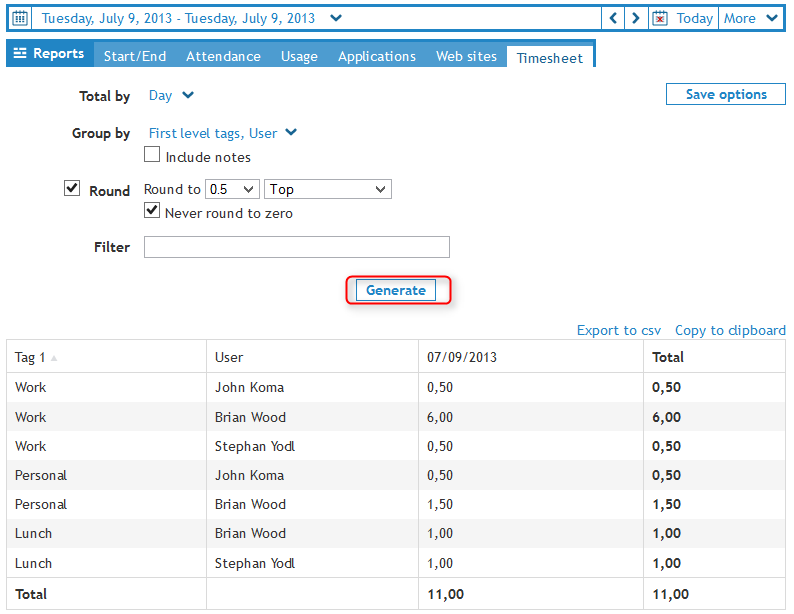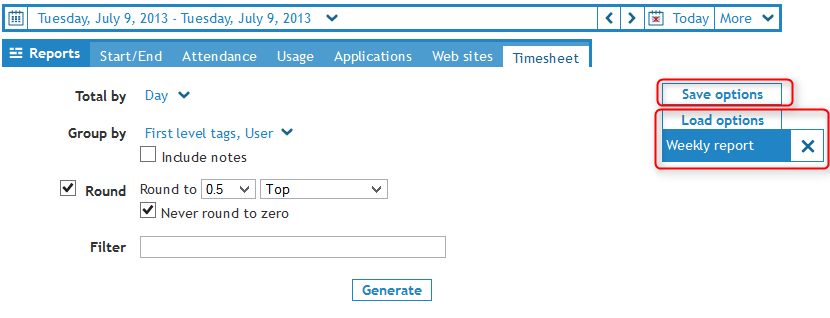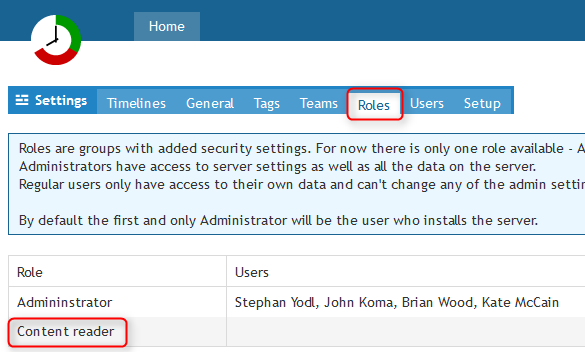Server timesheet works almost exactly like the desktop version (
help for the desktop version). It follows the same ideas as the rest of server statistics, so
user/team selection is on the left, date selection at the top.
The only difference is that it does not auto reload, you have to click "Generate" button, to refresh the results.
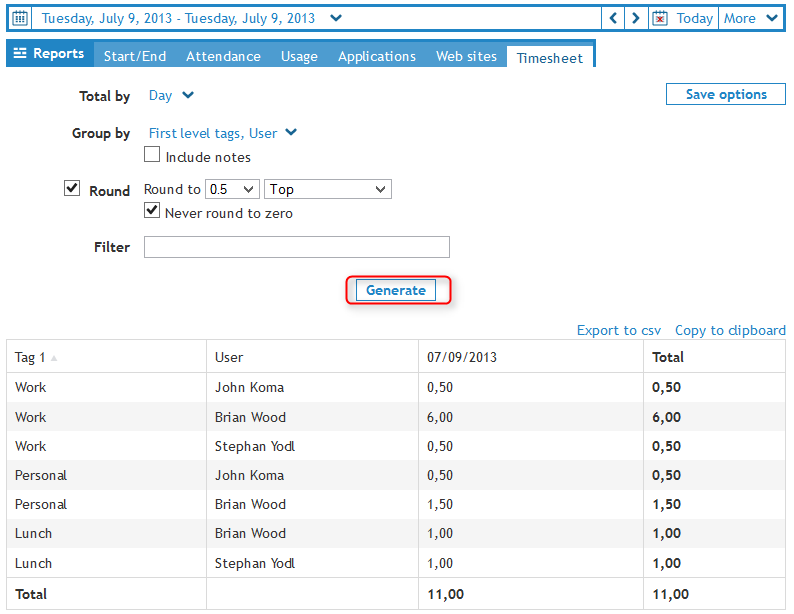
|
|
Timesheet example
|
As on the client, you can also save timesheet settings, so you can reuse it later. Click on Save settings button to save it, then Load setting to use it later.
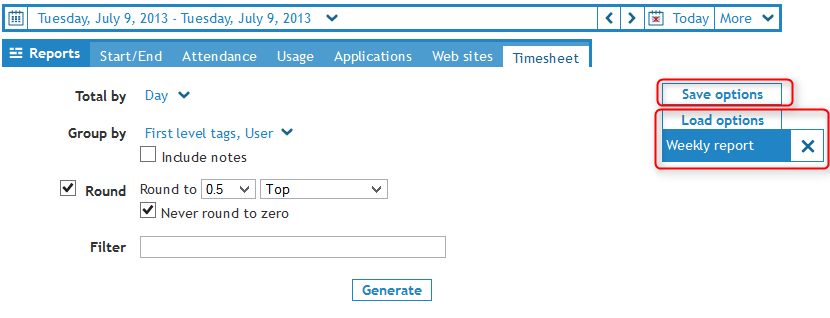
|
|
Timesheet save, load
|
Up until now ManicTime server had only two roles, Administrator and User. Now there is a new role, Content reader.
Content reader can see all data on the server, but it can not edit/delete it. He/she also does not have access to Administrator console.
Only Administrator can assign users to Content reader role.
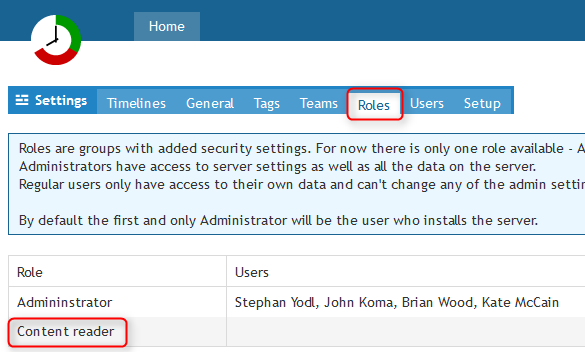
|
|
Content reader role
|