ManicTime Server v4.0
What's new in this version:
New user interface
Most of the time was spent on the new user interface, so there are not a lot of new features.Performance improvements
We spent quite some time on performance as well, so this version should preform better.Better tagging user interface
Our goal is to make web based tagging as easy as tagging on Windows client. This version brings us a step closer to that goal. There are a bunch of improvements to the "Personal", "Tag time" view. You can now:- select time by dragging on the timelines or checking checkboxes below
- in device editor you can re-order or hide/show devices
- choose which device's data is displayed in the bottom part
- change the view of bottom part. By default it will show a summary of all timelines, you can change it to see details of each timeline.
- use mouse scroll to zoom into a section of timeline
- by default, you will not be able to double tag, since you will not be able to select time which was already tagged. You can change this behaviour by clicking on dropdown "Select: Only untagged time" at the right side of "Add tag" button.
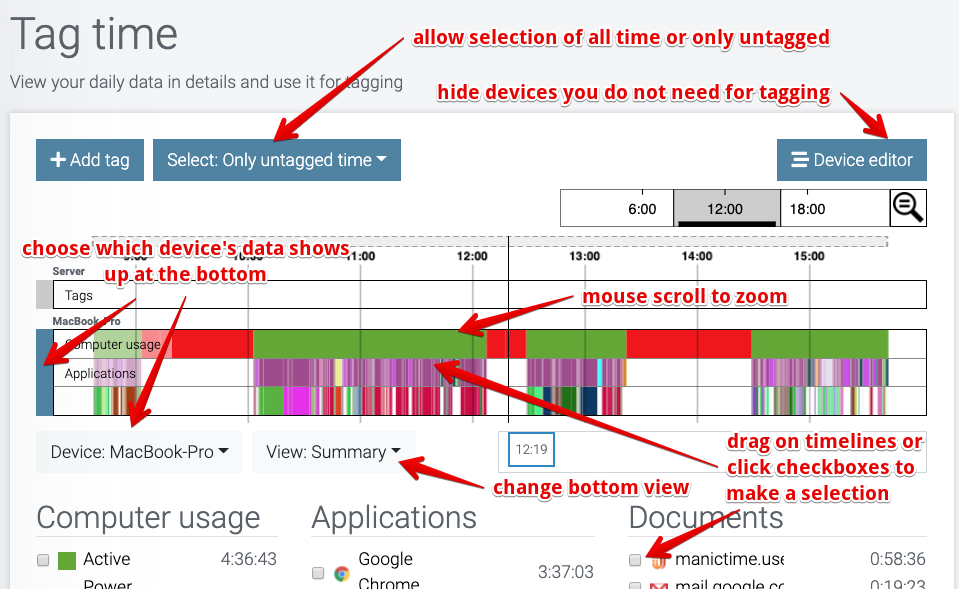
|
| Tagging user interface improvements |