ManicTime v1.4 changes
What's new in this version:
- Away view
- Bug fixes
Away view
Away view is similar to the one in Windows version. It will show up after you come back to the computer. By deafult, it will show up after more than 10 minutes of inactivity. You can change that in settings.
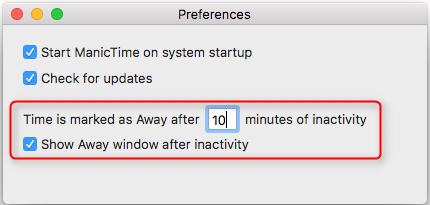
|
| Away view settings |
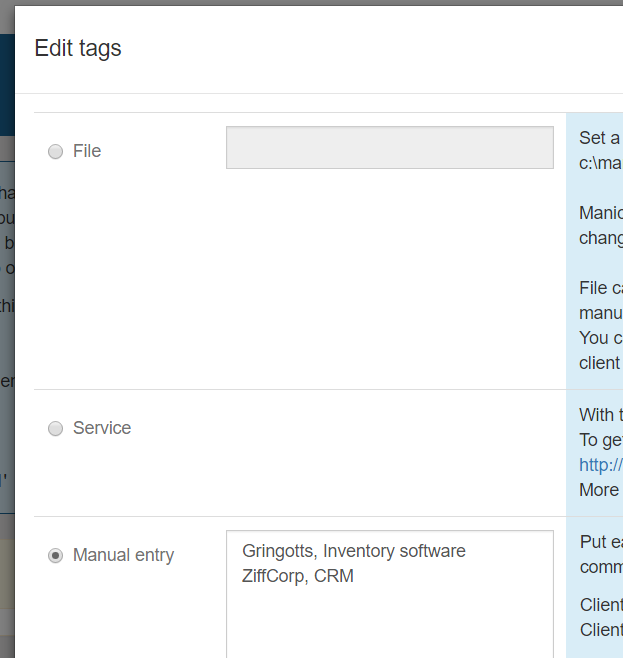
|
| Server tags |
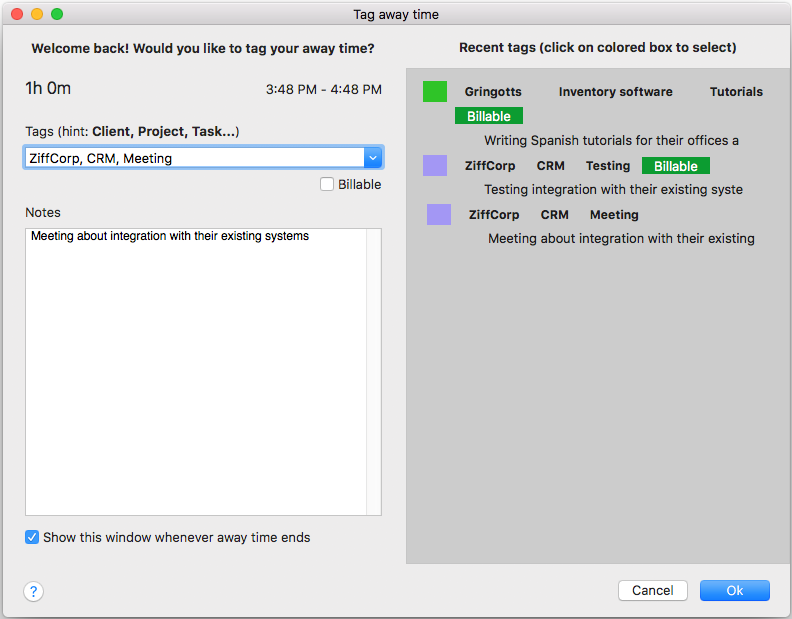
|
| Away view |