ManicTime Server v2.3
What's new in this version:
- Tags report
- Names from Active Directory
- Details report
- Use decimal hour format for statistics
- Bug fix: Day start shift was not working correctly
Tags report
Timesheet is great for creating reports, but it is not very good if you just want to browse the data. Tags report view will give you a quick overview of tagged time.When you open it, it will show you only the top tags (first level tags). You can drill down into one of those tags by clicking it on the left side. Tag reports will be restricted by the selected date range as well as selected users on the left side.
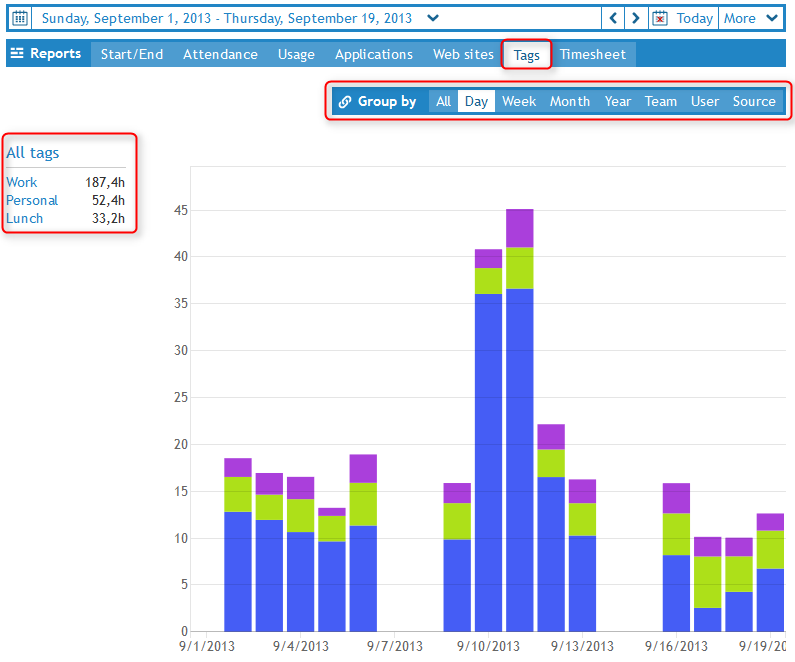
|
| Tags report |
Names from Active Directory
So far ManicTime was showing usernames with domain. Now you can set display name manually or you can import it from Active directory.You can do that in Admin section -> Users tab. Names in "Display name" column will then be used throughout the reports.
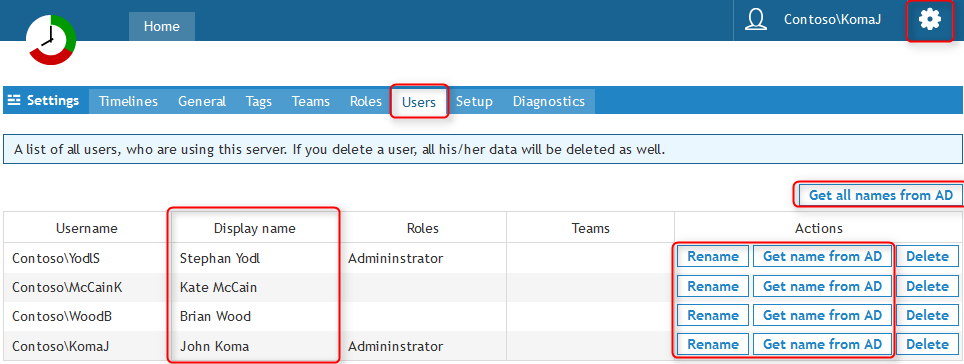
|
| Get display name from Active directory |
Details report
When you look into app or site usage, you sometimes want to see the data which was used to create the report. Under each website or application you can now see the activities used to create the report.
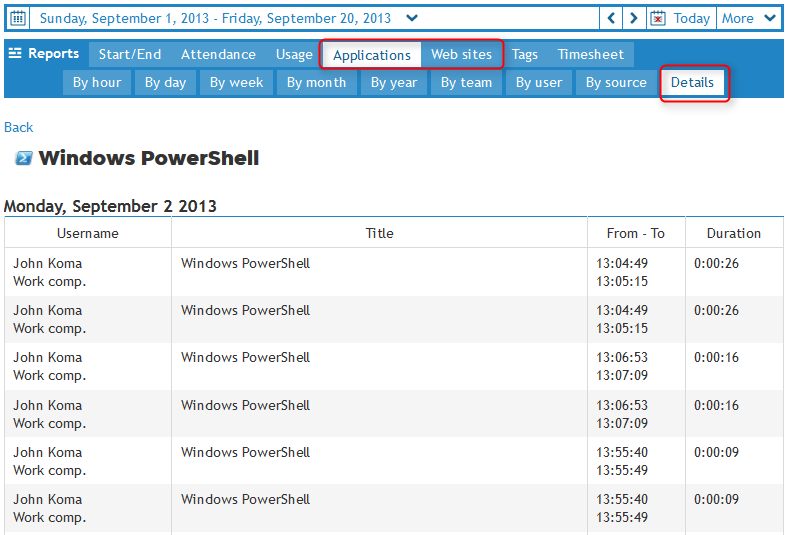
|
| Details view - applications or websites |
Use decimal hour format for statistics
By default ManicTime will use decimal number format for reports. If you uncheck it, time will be represented as hh:mm:ss.You can set this in Admin -> General.
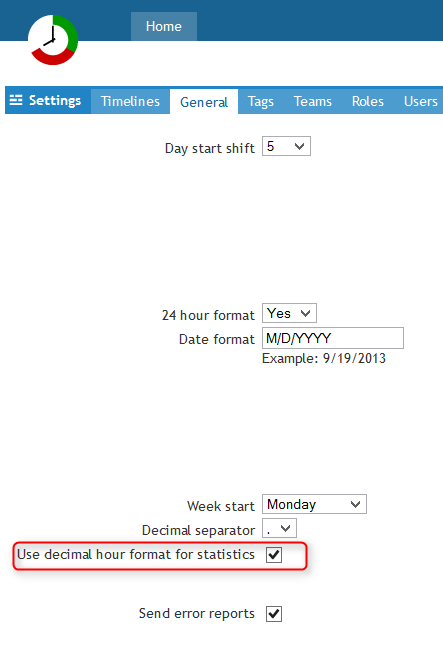
|
| Use decimal hour format setting |
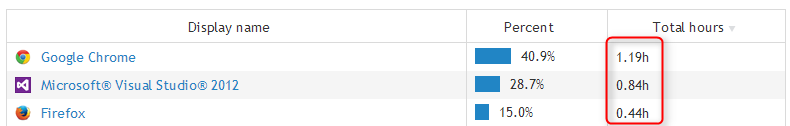
|
| Use decimal hour format setting - Enabled |
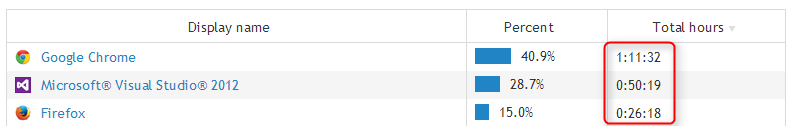
|
| Use decimal hour format setting - Disabled |