ManicTime v2023.2 changes
What's new in this version:
- Autotags can now be applied to any timeline
- Start/end fields are now visible on Add tag window even if time was selected before tagging
- File explorer plugin
- When screenshots are not being saved for whatever reason, there is a notification at the status bar below
Autotags can now be applied to any timeline
In previous versions, autotags were applied to the timeline on which they were created. When autotags
were transferred to other machines over ManicTime Server or cloud, they were applied to local timelines.
If autotag was created on a non local timeline, like for example a timeline imported from server or
Google calendar timeline, then it looked for this same timeline, otherwise the rule was ignored.
Now rules are applied based on timeline type. So all rules for Computer usage will be applied to
Computer usage timeline, it doesn't matter if they came from different timelines. You can control to which timelines
rules should be applied by clicking on down arrow on left side of autotag timeline, then "Applies to timelines".
The benefit is that now you can do all tagging for multiple machines on one machine.
On one machine you can import timelines from other machines, then just apply autotags to all timelines and same
autotags will be applied to all machines.
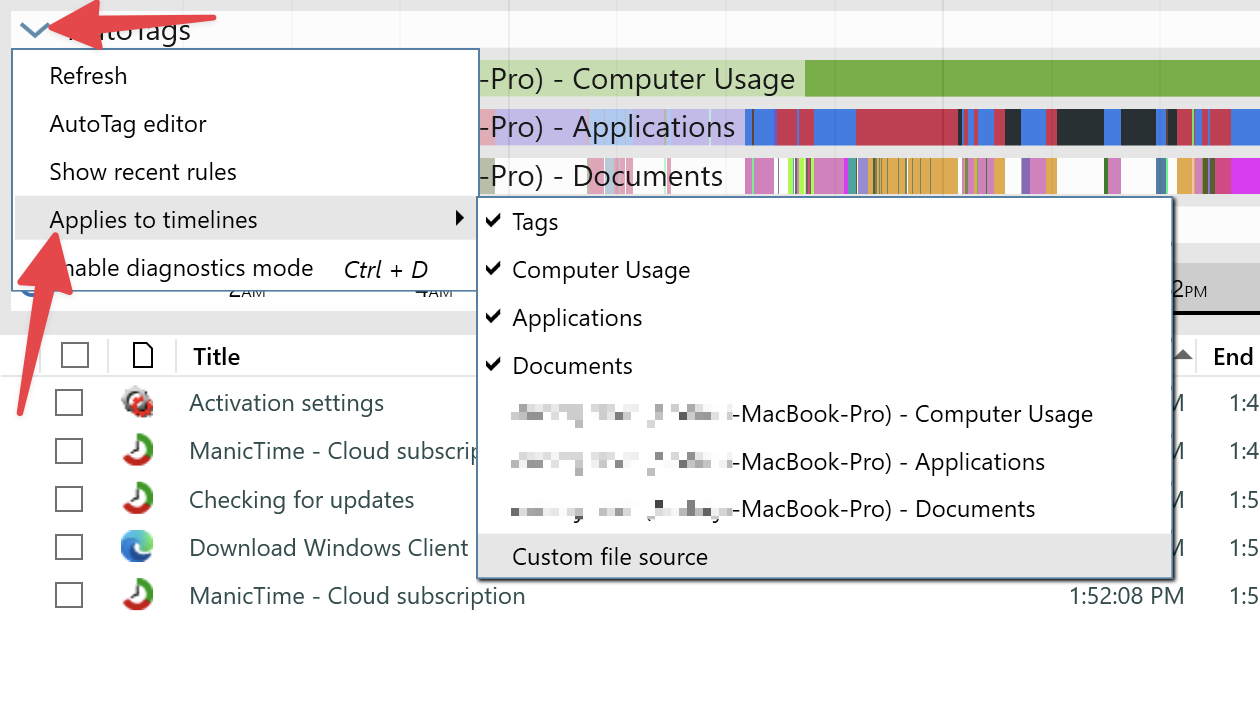
|
| Autotags, Applies to timelines |