ManicTime v5.0 changes
What's new in this version:
- Tag and application shortcuts
- Pause away view
- Screenshot viewer reopens in the same place
- Added a setting where new tags are billable by default (Settings -> Tagging -> New tags are billable by default).
- Pressing middle button now scrolls the timeline horizontally
- Configurable time snap when dragging on the time timeline
- Export remembers the previous file type chosen (Excel or .csv)
- Added setting which remembers the zoom (Settings -> Display -> Remember zoom range)
- When connecting to server, there is an option to continue a device from the server. In this case all local data will be deleted. Before this happens ManicTime now makes a backup.
- Bug fixes
Tag and application shortcuts
Any key, not just numbers, can now be used for tag shortcuts. All other application shortcuts are now also listed in Settings, Application shortcuts.
You can use any key for tag shortcuts.
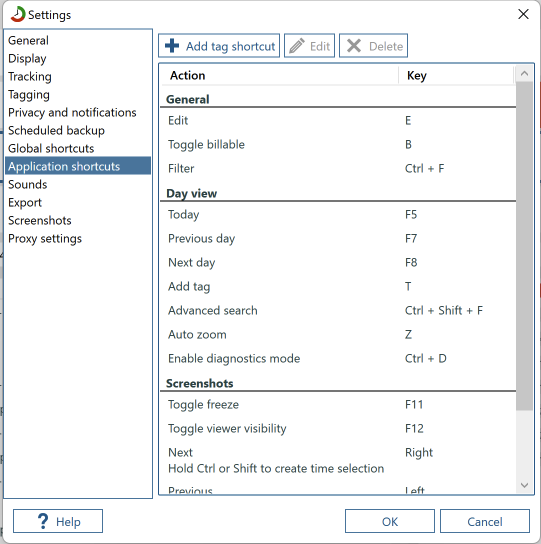
|
| Application shortcuts |
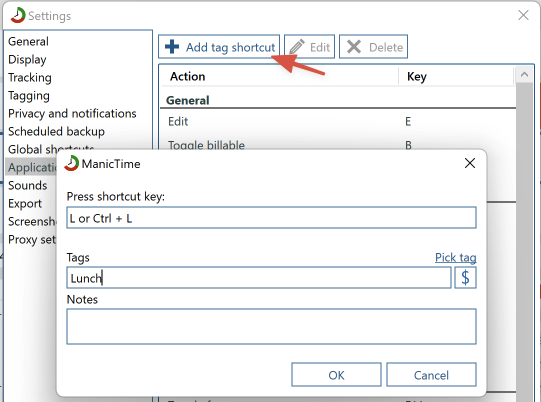
|
| Adding tag shortcuts |
Pause away view
Away view can now be paused until:
This is especially useful if you use the same machine for work and personal and you don't want to see Away view after work or during weekends.
- tomorrow
- Monday
- or never shown again
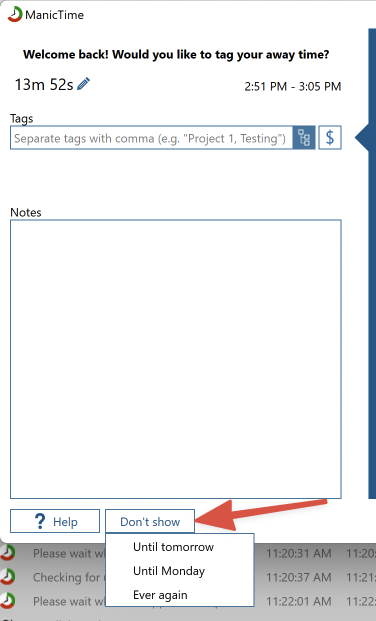
|
| Pause away view |
Screenshot viewer reopens in the same place
If you are using screenshots viewer in its own window and you close ManicTime, viewer will now reopen in the same place when you next open the app.
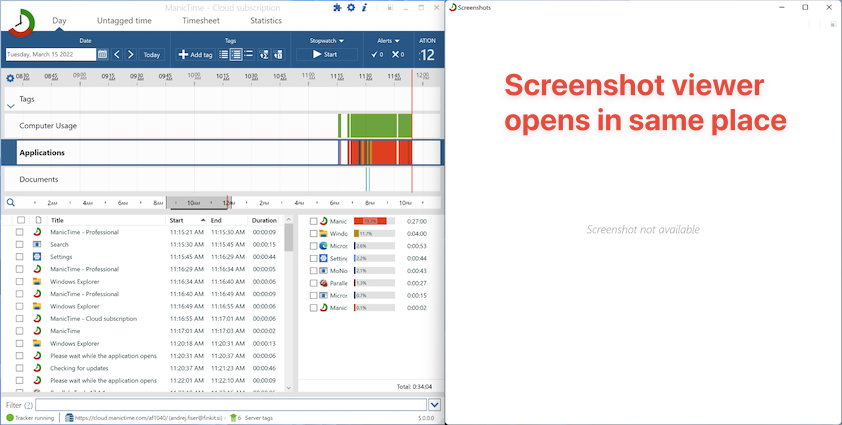
|
| Screenshot viewer reopens in same place |
Added a setting where new tags are billable by default (Settings -> Tagging -> New tags are billable by default).
To set billable by default, go to Settings -> Tagging and check "New tags are billable by default".
When adding tags, they are marked billable.
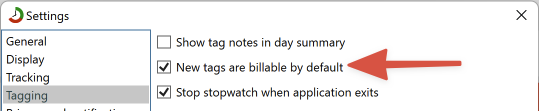
|
| Setting "New tags are billable by default" |
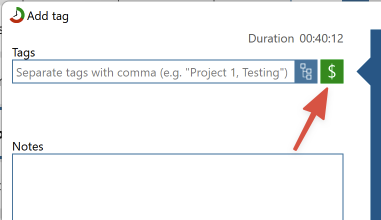
|
| Tags marked as billable |
Pressing middle mouse button now scrolls the timeline horizontally
Pressing and holding or just pressing the middle mouse button over timelines will now scroll timelines horizontally.
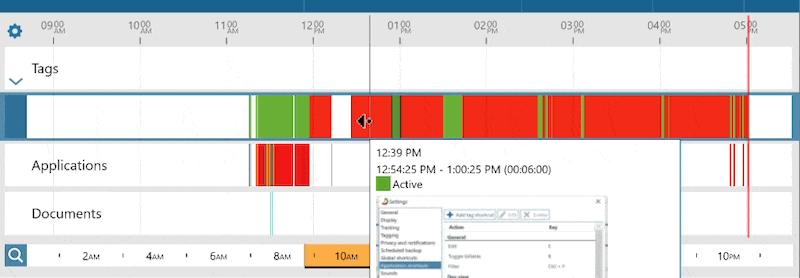
|
| Scrolling timelines horizontally |
Configurable time snap when dragging on the time timeline
When selecting time by dragging on the timelines you can also drag on the time timeline at the top. In this case, time will snap to minutes.
Now you can set that to 2,3,5,6... minutes in Settings, Display.
When dragging over time timeline, time will snap to defined minutes
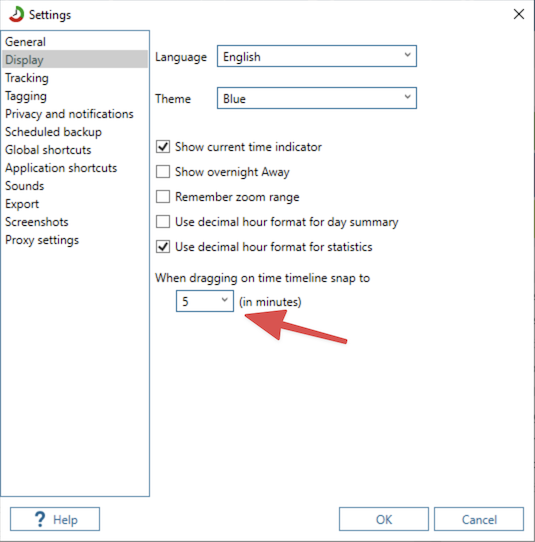
|
| Time snap selection |
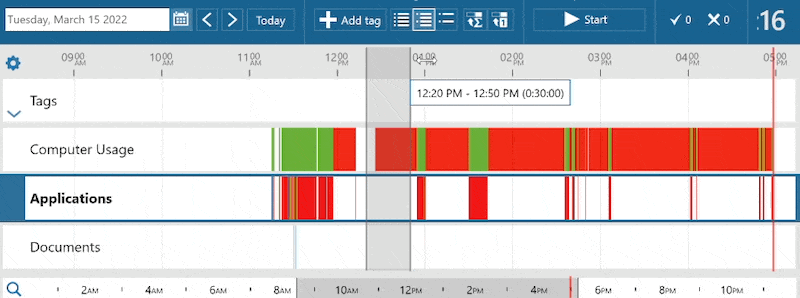
|
| Time snap selection |