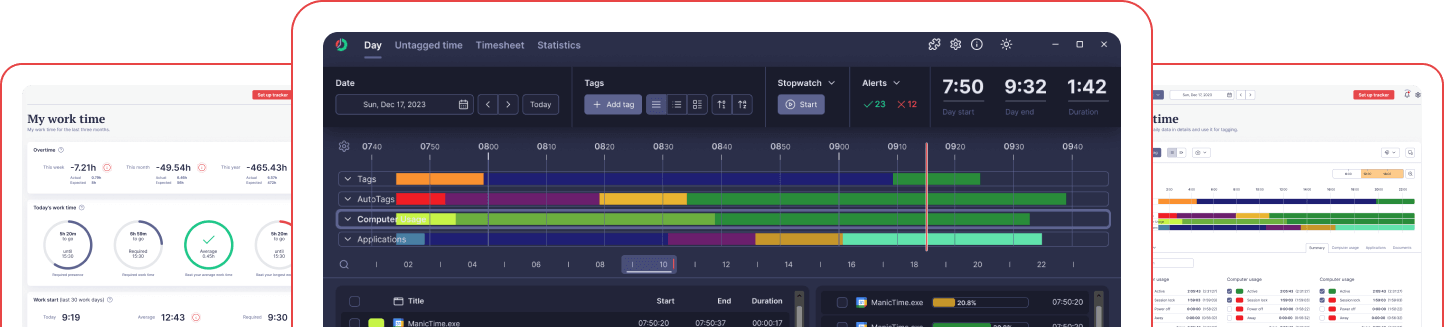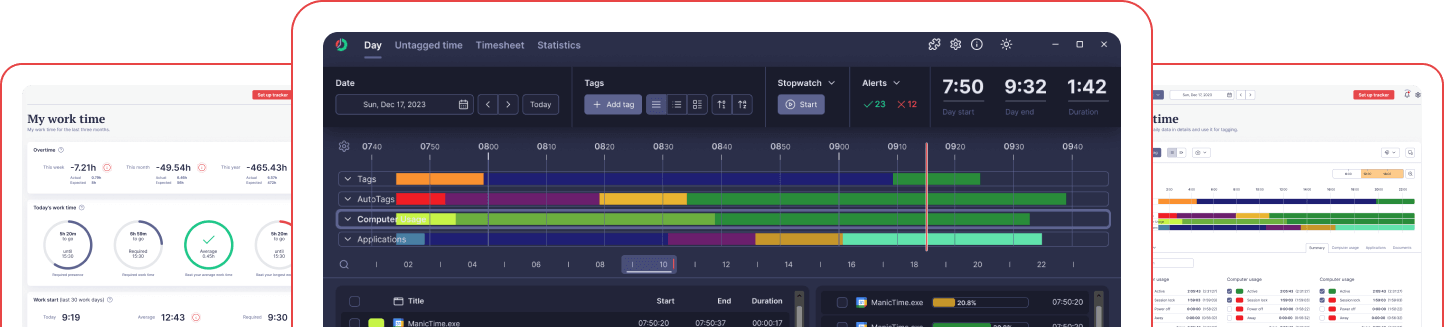Katie
This software automatically tracks the time you spend on your computer. When you step away from your computer for a certain length of time (set by user), it will prompt you to tag that time. For example, if I'm getting coffee and have a 20 minute chat about the weekend, I tag it as personal. But if I have a chat about an upcoming or existing project, I tag it about that project. For the tasks you do on the computer, it can save screenshots every X seconds (again, set by user), so that you can have a reminder when you go to do your billing what each task was for.
Richard
There is a lot to love about Manic Time. It was easy to use and did way more than I was expecting from it. The reporting was informative. The editing was awesome. Tagging and managing the time tracked is robust, yet simple. It is great at taking the tracking out of time tracking. It just does 90% for you. The last 10% is tagging and validating. It really does an amazing job at showing how much time is wasted on mundane tasks or mindless browsing. I handed in my time to a project manager. He asked how I knew I worked 3.28 hours on a specific task. "Manic Time" was my answer.
Dr Steve Day (podcast)
Time tracking and its importance in business operations are discussed in this episode. Dr. Steve Day shares update on their time tracking policies, including the use of new apps and tools such as ManicTime, particularly focusing on the implementation of screenshot tracking.
Listen now
Brenda
I do contract work and manage multiple projects where I bounce between projects
on an almost by the minute basis. Once tagging is setup I can easily tag all my activities as I
do them and my time accumulates in each project bucket. At the end of the day my timesheet is a
breeze. This is the best tool I have found so far for a work style that involves heavy duty
multi-tasking. I don't know what I would do without ManicTime. Well designed and thought out
product.
Mary
I like this application because with manic time we can verify who does their right job. And we also have better control because we can choose the best workers to increase production works very well and without errors.
Gary
Just renewed my licence for another year Just thought I'd let you know that
this is one of the best pieces of software I've ever installed on my computer, free or paid for.
I run my own business which principally relies on writing technical reports. ManicTime has made
it so much easier to track my time over the various projects and therefore manage my fees and
costs. (And your support has been excellent when I have had the odd problem).
Oliver
Just wanted to let you know that I think your software has helped me capture
$1000's of dollars in revenue that I just wasn't billing before, as I wasn't doing a very good
job of tracking my time. With ManicTime I get it all, and if I were ever to be audited by a
client, I could give them every detail. Thanks so much!
Judy
The interface is very intuitive and easy to use. The ability to tag and
color-code my work allows me to see at a glance how my day has been going. I can organize and
structure things as much or as little as I like. What a great product!
Joshua
ManicTime’s ease of use is unmatched, thanks to its intuitive interface and flexible granularity in time-tracking. The power to dive as deep as you need into data with comprehensive tagging and reporting systems is a significant upside. Its vast number of features like document, application, and activity trackers streamline the process of managing and analyzing time efficiently. Moreover, ManicTime’s advanced search capabilities, coupled with the functionality to annotate tagged time, make it a vital tool for enhancing productivity and recalling information during discussions.
Adam
I like that it tracks inactive time on the computer so that you can remember when you started working and when you stopped, and when you took breaks. Very easy to use, I don't have to remember to log in and the app does everything for me without me even doing anything except installing the program. It shows exactly what page and project you were working on and for how long and when.
Amanda
It provides with useful reports which track and monitor the computer usage of employees, as well as the time spent on each computer program or application. Also the presence of an automatic screenshot feature resulted in an increase in my employees’ productivity. It runs automatically on my computer, great.