ManicTime Mac v2.1 changes
What's new in this version:
Managing ManicTime from ManicTime Server
In this version we focused on a feature, which is important to all users who are using ManicTime Server on a larger scale. Administrators can now control ManicTime from ManicTime Server. They can:- change the license on all connected clients
- change settings on all connected clients
Users will not notice a lot of changes in this version, the biggest change is the License wizard which is shown when the app starts.
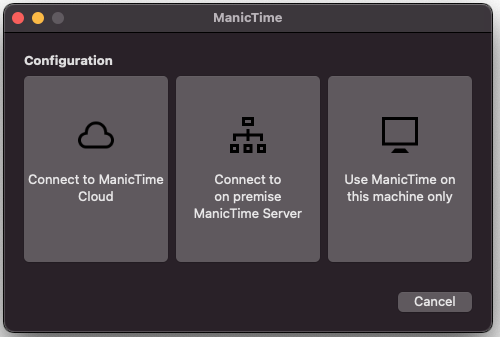
|
| License wizard |
- Connect to ManicTime Cloud - if you have ManicTime cloud subscription, you can enter your username and password to connect to the cloud
- Use ManicTime on this machine only - if you select this option, you can then choose to use Free version, Trial or input your purchased Pro ManicTime license
- Connect to on premise server - license can now come from on premise server. If you are running an older version of ManicTime Server which does not yet support license, then you will be asked to choose either a trial license or to enter your purchased ManicTime Pro license
Once you successfully complete the wizard, ManicTime is ready for use.
Time limited "Off the record"
In previous versoin you could go off the record by clicking on green circle. Now you can go off the record for:
- Until you turn it on (as before)
- Until tomorrow
- For 1 hour
- For 15 minutes
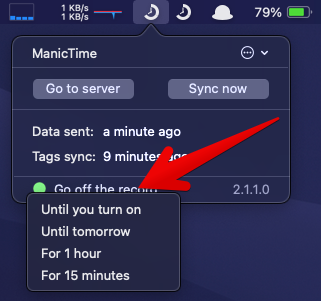
|
| Time limited "Off the record" |